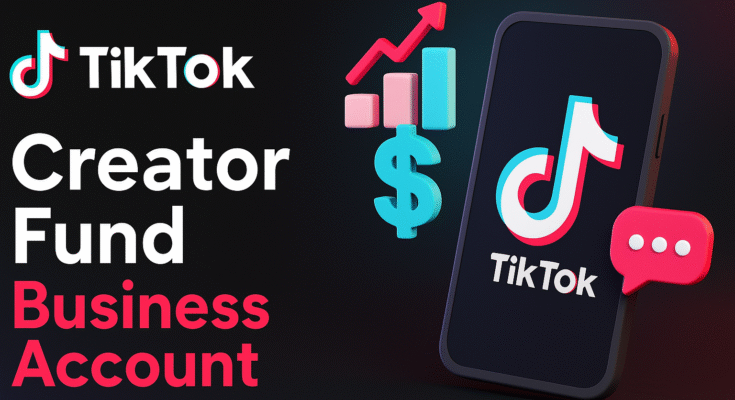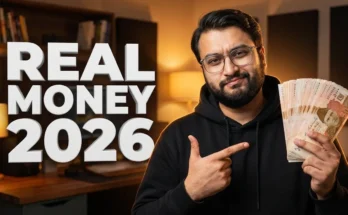Hey what’s up everyone, and welcome back!
In today’s blog post, we’re diving into how you can set up a business account on TikTok from scratch. I’ll walk you through the entire process step-by-step and also share some helpful tips to make sure your TikTok presence actually gets the visibility it deserves.
If you prefer video tutorials, make sure to subscribe to the channel and smash the like button on the video — it helps the algorithm push the content to more people starting out on TikTok.
Alright, let’s jump straight into it!
Step 1: Download the TikTok App
First things first, make sure you’ve downloaded the TikTok app from the Google Play Store or Apple App Store. You probably already have it, but if not, do that now.
If you already have a personal TikTok account, head over to your profile and tap “Add new account.” For a business account, avoid signing up via Facebook or Apple — those often link to your personal profile, which you don’t want for business purposes.
Step 2: Sign Up with Phone or Email
Click “Use phone or email” at the top.
When prompted, enter a birthdate that confirms you’re over 18. This helps avoid account restrictions, and if you’re running a business, you likely are over 18 anyway.
Next, sign up using your email address. I suggest using your business or brand email. Don’t have one? No worries — you can easily create a free Gmail account at mail.google.com.
Once your email is verified, set a strong and secure password (seriously, don’t skip this step — this is your business presence!).
Step 3: Choose Your Username
Now it’s time to choose your TikTok username. Ideally, use your brand or business name.
If it’s already taken, consider reaching out to the owner. Some users may offer it for a small fee (unless it’s a high-value brand name — then it could be pricey). Even if you’re not actively posting on TikTok, reserve your brand name early to avoid missing out later.
Step 4: Set Up Your Profile
Now that your account is ready, let’s make it look good!
✅ Add a Profile Picture
Upload your brand logo or a high-quality photo that reflects your business. If you need help creating or resizing images, use free tools like Canva.
Go to Edit Profile → Change Photo, upload your image, center it properly, and click save.
✅ Add a Bio
Tap Bio and write something that explains what your business does. Be creative, clear, or even witty — whatever fits your brand tone.
Example:
Digital Marketing Entrepreneur | YouTuber | Free Content
Use relevant keywords for better discoverability.
Step 5: Connect Social Media Accounts
You can now link your Instagram and YouTube accounts to drive traffic across platforms. This is super helpful for businesses creating content on multiple platforms.
-
Tap the Instagram or YouTube icons
-
Sign in to your accounts
-
Confirm the connection
Now users on TikTok can easily access your other content hubs.
Step 6: Add a Website Link (If Available)
Some TikTok accounts are allowed to add a clickable link to their website in their bio — this is still rolling out, so not everyone has it yet.
If you do have this option, add your website URL so users can check out your services or products directly.
Useful resource: TikTok’s official guide on business tools
Step 7: Switch to a Pro (Business or Creator) Account
For detailed analytics and content insights, switch to a Pro Account.
Here’s how:
-
Go to Settings → Manage Account → Switch to Pro Account
-
Choose between Creator or Business
-
Select the category that fits your brand (e.g., Education, Retail, Tech, etc.)
-
Enter your gender and tap Done
You’ll now get access to valuable analytics, such as follower growth, views, engagement stats, and more — crucial for optimizing your content strategy.
Final Tips for TikTok Success
-
Be consistent with your content
-
Use relevant and trending hashtags
-
Post during peak engagement times (you can test and adjust using analytics)
-
Keep your bio updated
-
Network! Join TikTok communities or even Discord marketing groups to discuss strategies
Need help with hashtag research? I’ll be posting a full breakdown soon — make sure to subscribe and stay tuned.
Wrap Up
And that’s it — you’ve successfully created and optimized your TikTok Business account! 🎉
If you found this guide helpful, leave a comment below, ask your questions, and feel free to connect with me on Instagram, YouTube, or our growing Discord community (link in the description) where we talk all things marketing, growth, and strategy.
Until next time,
Thanks for reading and see you in the next post!
💰 Want to Make Money Online?
Join our WhatsApp Channel for proven tips on side hustles, passive income, affiliate marketing, and more!
🚀 Join Now & Start Earning!